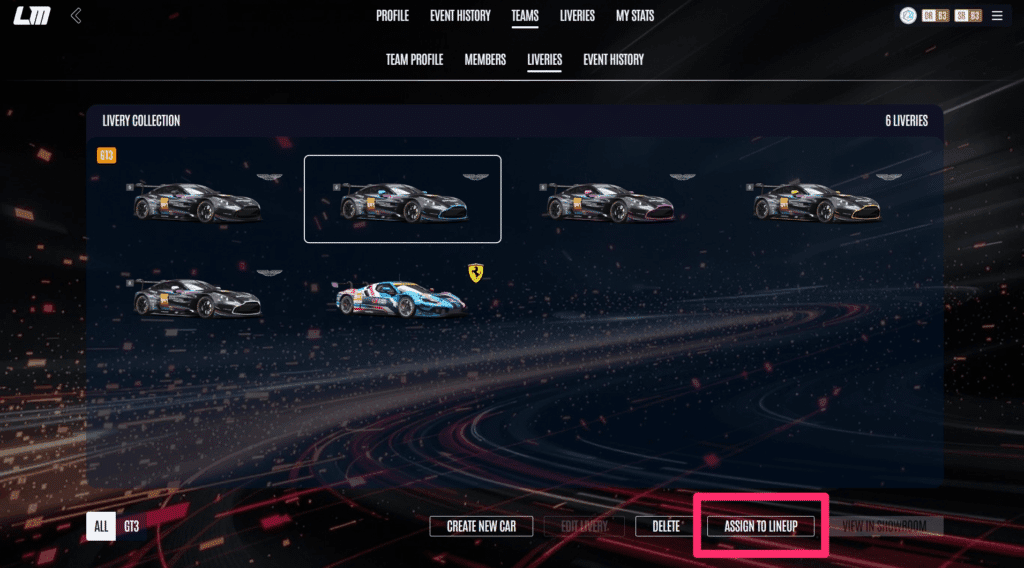How to Create, Upload and Manage custom liveries in Le Mans Ultimate
Le Mans Ultimate liveries are available only in online races at this time. You can edit a livery without a RaceControl Pro or Pro+ subscription but you will need one to race it unless you are competing in a Team endurance race where the Team Owner has a Pro subscription.
Liveries consist of two TGA files (customskin.tga and customskin_region.tga), along with some material settings you can edit directly in the livery showroom in the game. Here’s how to get started with the templates supplied with the game…
Before starting, please make sure you have already created a Team.
- All Templates can be found on your PC in your local install folder […\steamapps\common\Le Mans Ultimate\Support\LiveryTemplates]
- Once the template has been loaded into your editor of choice there are some layers/groups which must not be altered. Number Plates positioning, Levels layer and the Carbon coloured areas
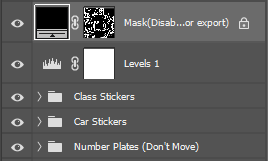
- You’ll need to create two separate files, one being the base design and secondly a region design which can be used to determine your preferred materials to use for certain parts.
Region Colours – what do they mean?
- Black – The base material of the car (This is the only region where Metallic/Flake paints can be assigned to)
- Red – Default Carbon Preset (This will override any base design it overlaps)
- Blue/Green – Both Blue and Green can be used for the same materials, or used to have different materials depending on the kind of effects you would like (Chrome, Stickers, Wrap Vinyl)
- White – All Logos, Number plates are recommended to be used in this region layer
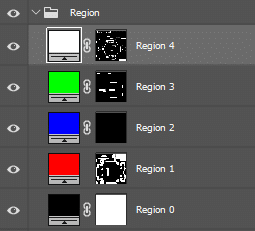
To Create a Livery using the built in Showroom
- If you are not part of a Team yet, Click on Teams located in the drop down menu as you will need to join one first. If you are already a member, you can skip right to “liveries”
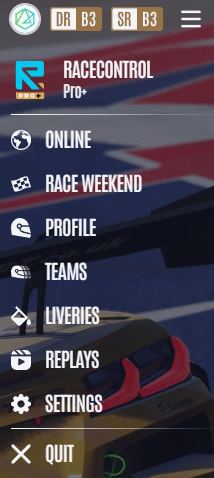
- If you selected “Team” choose an existing team or create one (separate guide available)and bring up the main Team hub, once here select Liveries and this will bring up a Custom Liveries window
- When on the Custom Liveries window, make sure you are on the correct team using the drop-down list in the top-right
- Click on Apply to a New Car. Here you can select the car you would like to design. This will then take you to the Showroom
- Once loaded into the showroom you can start work on your creation. You’ll need to export your files for the showroom to recognise and process them.
- The Showroom is mouse controlled, you can left mouse click to rotate around the car where as right mouse click will allow you to pan. Mouse Scroll wheel will allow you to zoom in and out
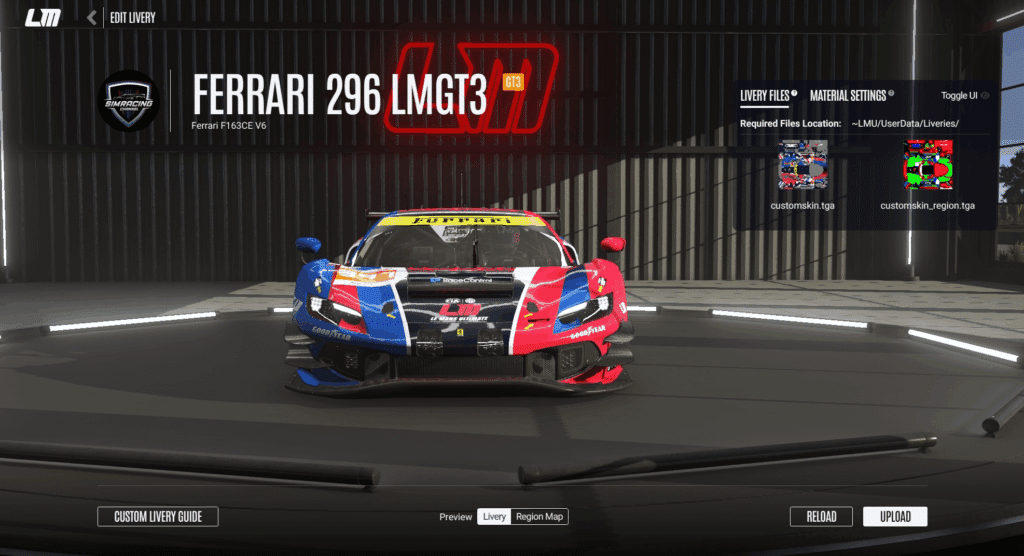
Export a Livery
- To export a livery; Firstly disable the Mask layer and make sure the Levels layer is visible. You’ll need to save the file’s as a TGA and UNCOMPRESSED (This save function may be different across editing softwares) The base design will need to be saved as customskin and the materials region will need to be saved as customskin_region.
- To upload these to the game and to be visible in the showroom you will need to ensure these files are added to the following file path; steamapps\common\Le Mans Ultimate\UserData\Liveries
- Once the files have been saved to the correct path you will be able to press RELOAD at the bottom of the screen. This will load the customskin and the customskin_region onto the car.
- Once you have finished the base design and the regions you’ll be able to use the built in material settings located in the showroom.
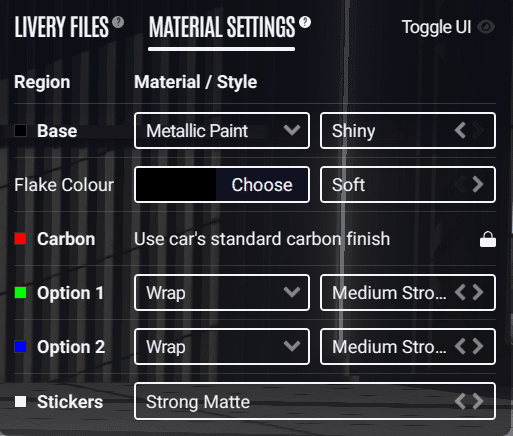
- Once you are happy with your design and materials you can click on UPLOAD which will upload this to be approved. Once approved this will become visible in your team’s liveries.
How to assign liveries
In order to use a custom livery in a single driver or team event you will need to assign a livery to a driver line up.
If not you will be unable to pick the custom livery in the menu selection. You must ensure the livery is assigned to the correct lineup before signing a car up to an event.
- Go into your Team hub and select Liveries, you’ll be taken to all of your approved designs.
- Select the design you would to use, once selected you’ll be able to click on Assign to Lineup at the bottom of the screen.
- Select the lineup/lineups for this livery to be available for in the Team event car selection screen.
For single driver online events, players will only have access to liveries for line ups they are a part of.