Known Issues – June 2025
Please carefully read this updated known issues list for the 26th June 2025. Update 5 has had various large technical backend changes compared to previous releases so this list may not be exhaustive and we will endeavour to keep it up-to-date. Many things have already been patched but some
To improve understanding of regressions between this release and previously working functions, we have tagged this with “New” before the item.
Hot Issues 🔥
-
Some plugins are causing problems with the UI, frame rate and HUD pit menu – please disable or remove them until fixed by their maintainers
-
“No vehicle” on the server -this is now mostly fixed, there are some edge cases, and we would welcome tracelogs & in-game names with what race & time you participated, in #community-support on discord
-
Unable to register – attempted fix for Patch 2 – workaround where necessary is to restart the game. Longer-term fix in progress.
-
Intel ARC users may have trouble with the drivers crashing – this has been reported and they are aware. Last stable driver that some users might have luck with is 32.0.101.6557/6262
-
We are aware of an issue for some users with certain Internet Service Providers experiencing slow progress between sessions or being returned to garage mid session. We are working on this currently but as a temporary workaround, players may be able to experience normal behaviour using a VPN or fixed IP address
- A recent Logitech G Hub update seems to be causing crashes when launching the game or loading into a session for some users. This may even affect players that only use this software for other peripherals (keyboard/mouse) and not just steering wheel/pedals. We recommend rolling back this update and reporting to Logitech as we have made no changes in this area.
New features for this release
Custom liveries
-
Please ensure you refer to the Custom Livery Guide
-
Known issues
-
Custom flake colour sets incorrectly
-
-
As designed and implemented at this time
-
This is only implemented to be used in Online sessions but Race Weekend is intended to be have this available in future
-
Custom liveries do not work in sessions where you are not pre-registered before the server starts. For example, liveries will not display in practice sessions and hosted servers without pre-registration. In this case your car will be displayed as carbon
-
Car numbers are currently not functioning and all cars will show as “397” but this will be updated in future
-
Custom liveries can only be accessed via the Teams but you can make a Team for just one person
-
All players can use the livery showroom but an active RaceControl Pro or Pro+ subscription is required to upload and use a custom livery online
-
For team races, the Team Owner is required to have an active RaceControl Pro or Pro+ subscription but even Lite users will be able to drive a custom livery in this case.
-
Custom liveries are uploaded to RaceControl and are unavailable until processed. In most cases this is expected to be around 10 minutes but may take longer in busy periods or if we experience – we will review this. You will receive a notification in game when this is finished processing
-
When viewing the livery display page, make sure you select the correct team from the drop-down box in the top-right
-
-
Team Management
-
Please refer to the Team Guide
-
Known issues
-
Changing a team name deletes the first five letters in every lineup within a team
-
Team names are set to lowercase
-
Team lineups have placeholder data for stats
-
-
As designed and implemented at this time
-
It is not possible to delete a Team
-
Team logos must be square (1:1 ratio)
-
Team backgrounds should be 16:9 ratio
-
Only 3 numbers are available across all line ups
-
Lineup name will be added as a suffix so if your Team Name is “Studio 397” and your lineup is “black” then the name of the entry will be “Studio 397 Black”
-
-
-
Driver Swaps
-
These are only available in Special Events. Please keep an eye on the Le Mans Ultimate website and social media for details of
-
Full known issues to be added closer to the first event
-
Very Important & General
-
Le Mans Ultimate is only supported on Windows machines that meet the minimum requirements. Mac, Linux and Steamdeck are unsupported
-
“Failed to allocate a section of memory” – Windows page file being too small can cause memory usage issue particularly for users with less RAM. Please see Common Fixes
-
Users that have their Windows region settings to have “decimal” as “,” and “digit group symbol” as “.” should invert this – the game will not be able to launch without being in this format
AI
-
The AI will occasionally come too close to you when lapping in some situations
Broadcast Overlay
-
FCY is displaying as “Code 80”
-
NRG bar is displayed backwards on Driver Overlay
-
Sometimes tyres are incorrectly displayed
-
Social media prompt occasionally is triggered and is unstyled
-
Co-op
-
Average lap time statistic is not always working
-
Score updates are not always displayed after receiving a handover
-
During a pitstop, the stint review menu can display your drive time as 0h 0m
-
Motor map and regen settings are unable to be changed after loading into a session
-
Advice – the team creator can still reassign drivers through the drop-down menu after using the swap driver button
-
Advice – Handing a session back to the host after they have closed the session restores it
Hosted Servers
-
New – Joining hosted servers with pre-registered cars (via racecontrol.gg or thesimgrid.com) will only work when using lobby codes
-
Hosted Servers currently do not offer Full Rolling Lap start
-
When joining the Hosted Servers, the event screen may show an incorrect map for circuits with alternate layouts but will still load the correct track
Input Devices
-
Certain Thrustmaster devices can disconnect after multiple sessions (TMX, T818, T248, T150, T300RS) – advice is to completely re-install Thrustmaster software and firmware
-
Controllers are not able to navigate through menus, including the pause screen
-
Controller users are likely to experience higher tyre degradation
-
To adjust controller vibration, you need to adjust “Force Feedback”
-
Some manufacturer SDKs may need to be updated by their development team to be compatible with displays or LEDs
-
Some controllers may not have profiles, please report these in our Community Discord channel. Users can, in the meantime, assign controls themselves
-
Fanatec GT DD Pro – Assigning “Brake migration Forward” and “Brake Bias Forward” to any button on the wheel will cause the setting to be repeatedly pressed
-
Logitech users who have their wheel stuck to one side should enable “constant steering force” in the settings
Online
-
Online
-
Online is greyed out, this could be either:
-
You need to make an online account and/or accept the terms and competition rules – click on profile then the notepad to change this
-
Your Steam authentication has expired – try restarting the Steam application (make sure you exit Steam in the system tray, not just close the window)
-
-
-
Unable to join servers
-
Ensure your time zone in Windows is set to “automatic”
-
Verify the integrity of files in steam – you may need to delete the “Installed” folder first
-
-
Profile
-
Users cannot change their name more than once in a 3 month period but no warning is shown
-
If there is more than one user with the same name, the subsequent users are given a # with four random digits (e.g. Joe Bloggs#1234) – you can change your name to be unique (for example include an initial)- this will remove the numbers
-
Please note: players can only update their name once every 3 months
-
-
Race Results
-
Disqualified users display as DNF in race results
-
-
-
On-track
-
New – If you join an online session once the timer has expired you do not have control of the car and can not take control (nor should you, but it isn’t explained)
-
In practice and qualifying sessions, if a user joins after you they will be displayed in a temporary car. This is currently a Porsche 911 GTE regardless of category. Returning to the pitlane, then going into the setup menu should resolve this. Alternatively, a user may map a button to “load vehicles” to reload the skins. Important note: please do not do this whilst driving as it may cause a screen freeze
-
On-track
-
General
-
New – some users are experiencing issues with stutters when they use the pit stop menu in the MFD, it may be related to 3rd party plugins but we are reviewing
-
New – Dashboards don’t load for player cars when user has “Load Opponent Cockpits” disabled
-
Ultra settings are performance heavy and may result in less than desirable frame-rate
-
Low grip on track – check your “Real Road” is set to have some rubber (advanced session settings). There are no tyre warmers in WEC (expect Le Mans) by default but you can now apply a tyre warmers to help . It’s also worth checking the road temperatures as these are separate to ambient
-
Plugins
-
New – SecondMonitor plugin is causing severe performance issues
-
New – Simhub may be causing performance issues – unverified
Race Weekend
-
New – AI have been observed crashing during the track state transition between dry to wet
-
New – Setting “None” tyre wear in single player doesn’t apply
Save and Load
-
Motor map and regen settings are unable to be changed after loading a save file
UI
-
Upon leaving a server, the UI can occasionally freeze in a “dead state” but not crash – you will need to manually close the application and re-open it
-
The UI will sometimes not disappear when pressing drive. Simply hit escape twice in this situation.
-
Localisations
-
Translations may result in odd text placements or clipping in the UI
-
Some phrases when translated may need further review
-
Some words or phrases may be missing translations
-
Vehicles
-
General
-
BoP is not final and will be iterated on in future with further, per track.
-
LMGT3 has a completely new BoP in the June release to coincide with the enhanced tyre model
-
ABS has been completely changed which will affect handling in this category
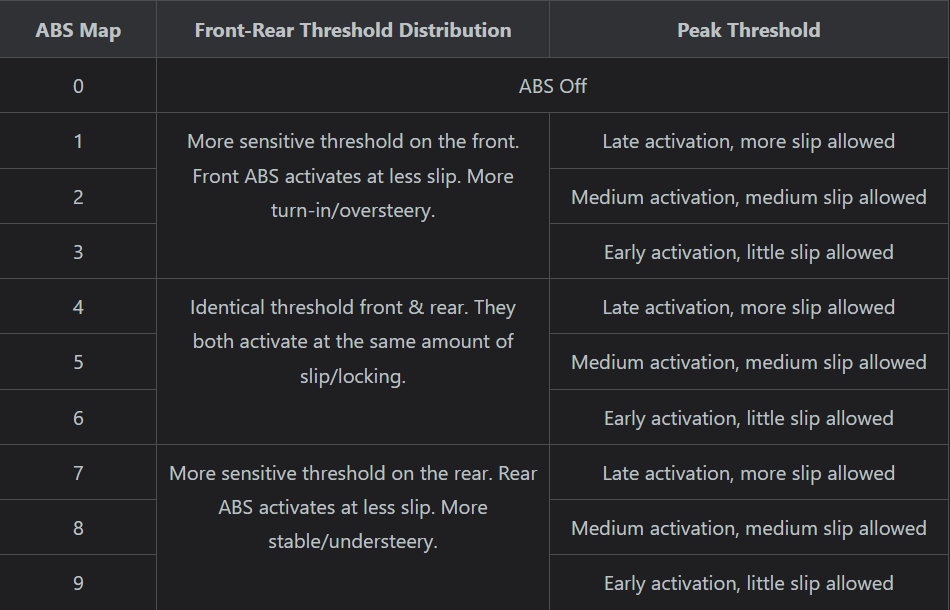
-
-
The highest in-car traction control settings can significantly affect top-speed
-
VR
-
Motion Blur is disabled completely in VR
-
When loading replays from the main menu in VR, the replay will only show on the VR mirror.