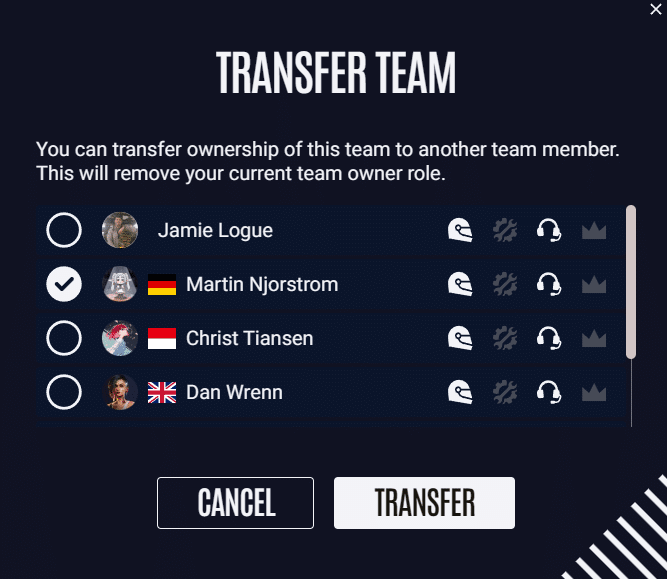How to Create, Manage and Edit a Team
As part of the June 2025 update, we have added the team management functionality so you can run a team car for your friends, or just yourself. You can even apply custom liveries here as well.
Please note: once you create a Team, it cannot be deleted
Create a Team
- Click on Profile in the top right of your screen.
- Click on Teams
- Under My Team press the + icon
- Entre Team Name then add Nationality via drop down
- You can add a Team Logo and a Team Background (Make sure all images are PNG, Team Logo must be a square image (1:1), Team Background to be 16:9 aspect ratio minimum to fit most screens)
- Add your preferred race numbers
- Then click New Team
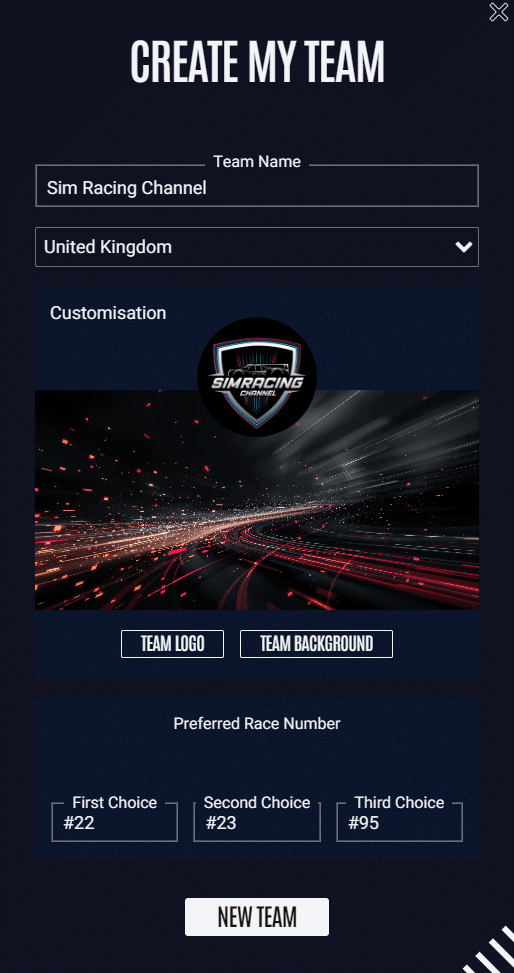
Invite/Manage Team members
- In Team’s main screen click on Members, then invite new team member (must be in your steam friends and steam friends list set to public)
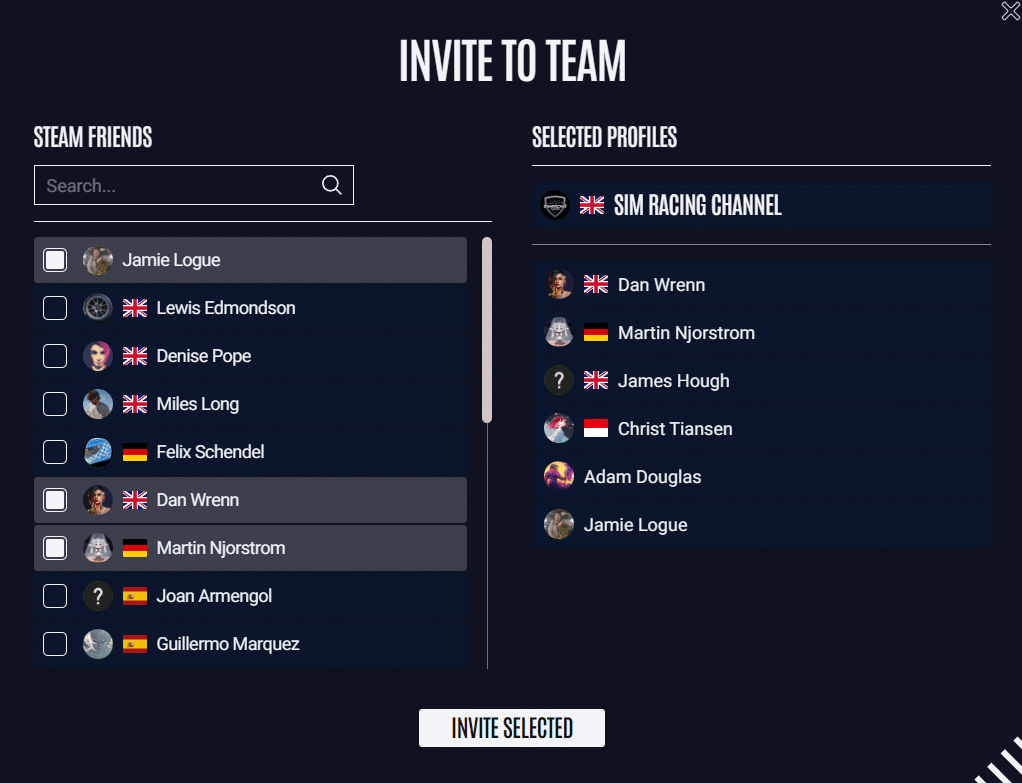
- Click on Invite selected
- You can manage their roles in the Members tab by clicking on the icons next to their names. Icons and descriptions are at the bottom of the window.
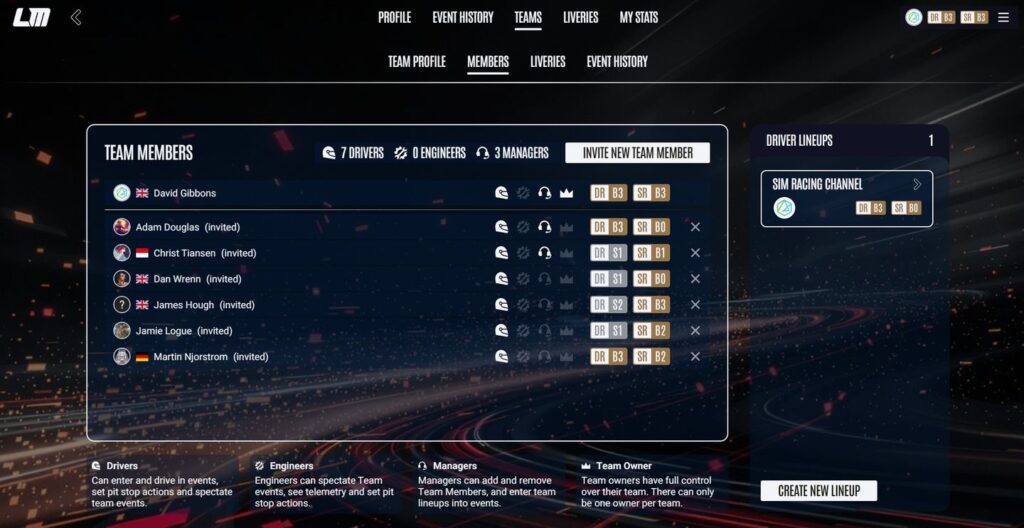
- You can create different driver lineups for different events/car classes by clicking Create New Lineup
- You can name these according to car classes or team colours, what suits your needs. The Lineup name is added to the end of the Team Name. So if your Lineup is called “Orange” and your Team Name is “Studio 397” then when you join a race it will be displayed at “Studio 397 Orange”
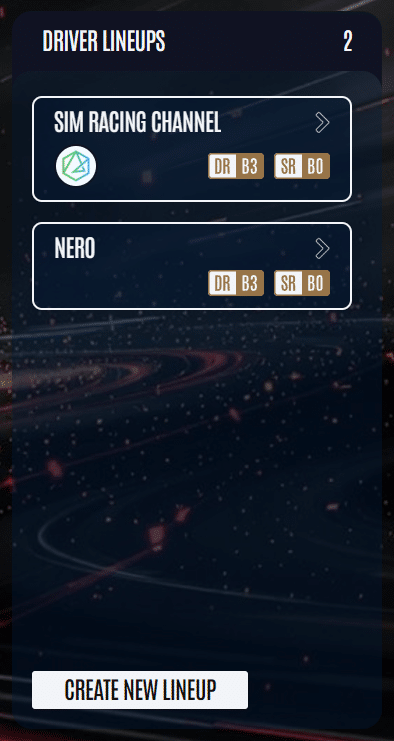
- Click Add to lineup
- Select those who you’d like to access this team line up, once selected click Add selected
How Lineup Driver Rating (DR) Works
To ensure fair competition and accurate matchmaking in team-based racing, Le Mans Ultimate uses a system called Lineup Driver Rating (Lineup DR). This reflects the performance of a specific group of drivers—your team lineup—over time.
Here’s how it works when your lineup is new and just starting out:
Lineup Driver Rank – Race-by-Race Breakdown
-
1st Race:
Your lineup’s starting DR is based 100% on the individual Driver Ratings of the team members. This helps us place your team fairly for your debut race.
-
2nd Race:
The system begins blending your actual team performance.
➜ 75% Team Member DR + 25% Lineup DR
-
3rd Race:
The weighting shifts more toward your lineup’s results.
➜ 50% Team Member DR + 50% Lineup DR
-
4th Race:
By now, your lineup has started forming its own identity.
➜ 25% Team Member DR + 75% Lineup DR
-
5th Race & Beyond:
At this point, only your Lineup DR is used for matchmaking and rankings. Your results as a group now speak for themselves.
This gradual weighting ensures that new teams aren’t judged too harshly (or rewarded too generously) based solely on past individual performance. It gives you time to gel as a unit and lets your lineup earn its own reputation on track.
So whether you’re building an elite team or starting from scratch with friends, your DR will evolve with you.
💡 Pro Tip: Lineup DR is unique to each car entry so if you create multiple lineups for different classes or events, they’ll each have separate DRs.
Transfer Team Ownership
- In the Teams main screen you’ll have this option in the drop down
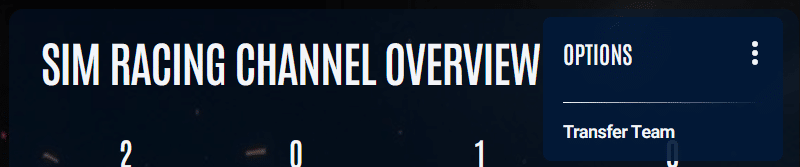
- Click on Transfer Team
- Select the new owner and click Transfer